you may have encountered this type of error while playing NFS MW,IGI 1,etc 😌
don't worry here's a solution,
Right Click on Desktop,go to Screen Resolution
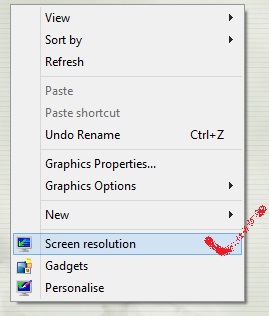
change Resolution from 1366*768 to Smaller Resolution like 1024*.. or 12...
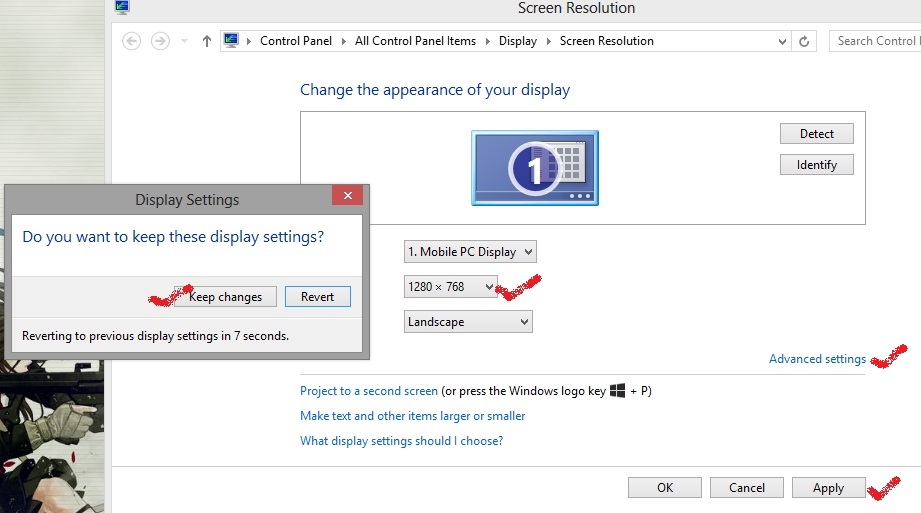
then apply
after that Go to Advance Settings
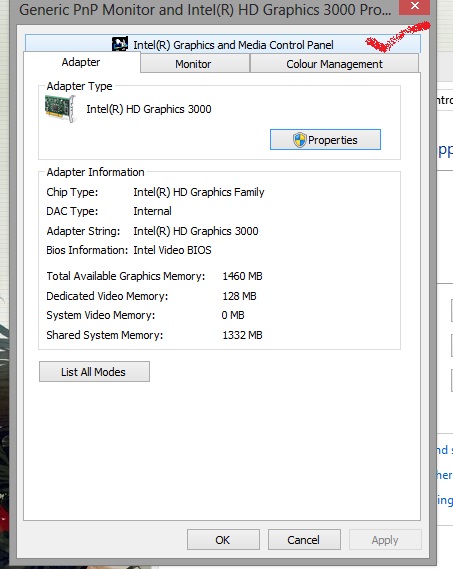
the click Intel Graphics & Media Control Panel
click Scaling change to Full...
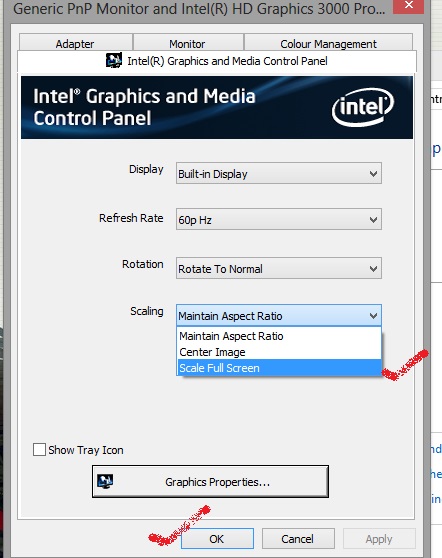
apply 🍜
then again select 1366*768 & apply the settings done,
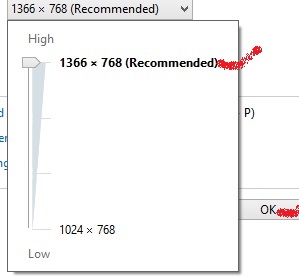
FOR NVIDIA
now Play the game This time you
wont see this error 😇









2 comments:
How to-How to Solve Problems with Game Bar in Window 10 Sometimes Games running on window didn't respond by pressing Window logo key with G
Pls give a solution on IGI part 1 !! Still facing this screen and display problem!
Post a Comment