You having a wim file which is given to you for factory resetting your laptop by the company like dell,lenovo.etc but how to you don't know. Don't worry,Here is how to
Lets Start: If any help YOU needs just reply here
First make a recovery disk,or you can use windows7 disc/usb ,because we will need the command prompt for doing it.
or if you didn't have then you can do this by
after switching on your PC/laptop when the windows loading boot screen comes,just switch off your PC/laptop at same time
then follow the screenshot given
few seconds later start up repair will start
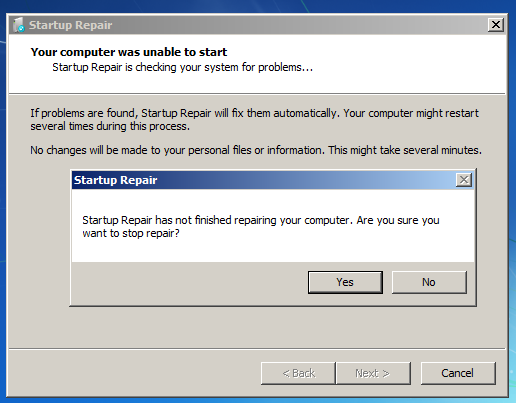
just cancel it
then System Recovery Option will be displayed
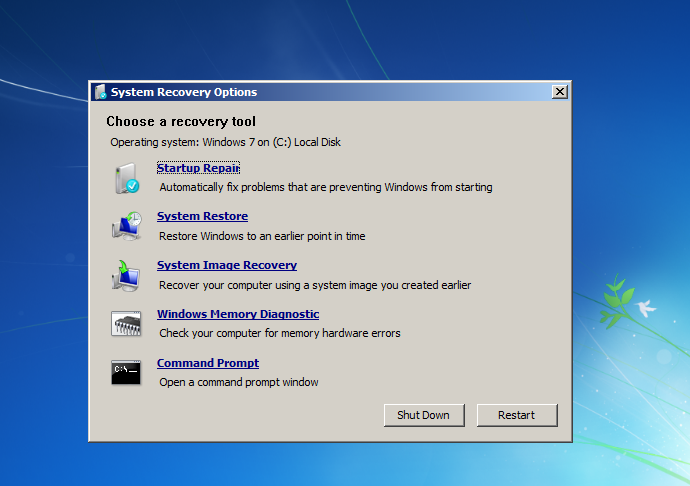
now go to System image Recovery => select a system image => next
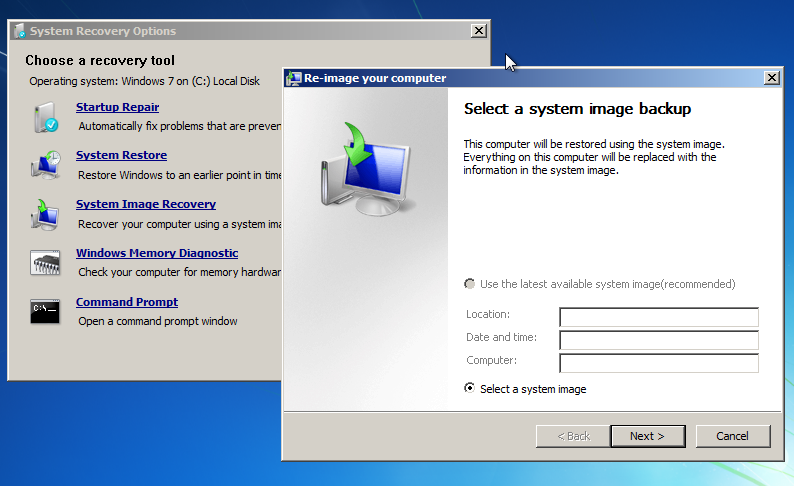
click advanced => install a driver =>click OK =>go to computer
then note the drive where your dsimagex.exe file is,in my case its in D drive. after that click cancel
and head to system recovery option. download it and place it any drive(not in any folder,for simplicity) you can also place it where your wim file is stored.
extract it to any drive,not within any folder(for simplicity)
Now go to command prompt from System Recovery Option,then type commands
A: (A any drive name where You have placed) in my case it was in D drive
write then hit enter button
now go to => apply menu => source => browse the wim file
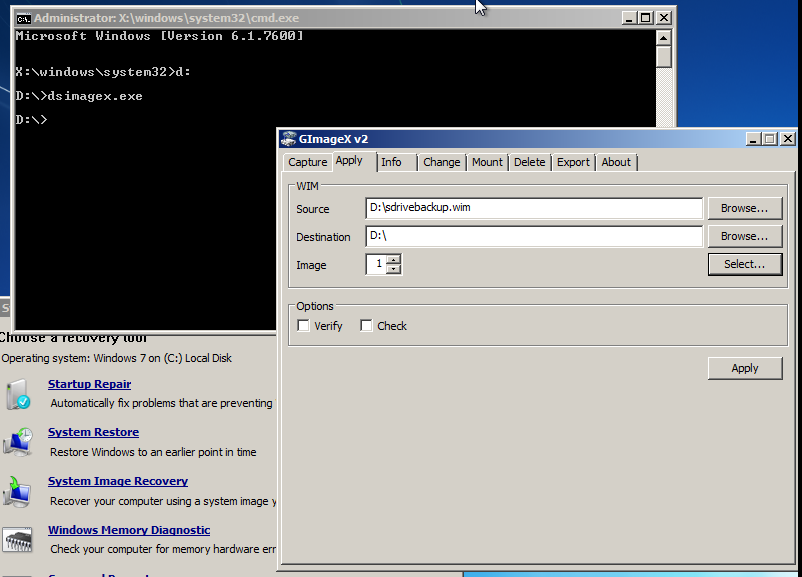
now => destination(most case C dive) => choose c drive or where
your operating system is located.
after that click apply. :) & wait for completion
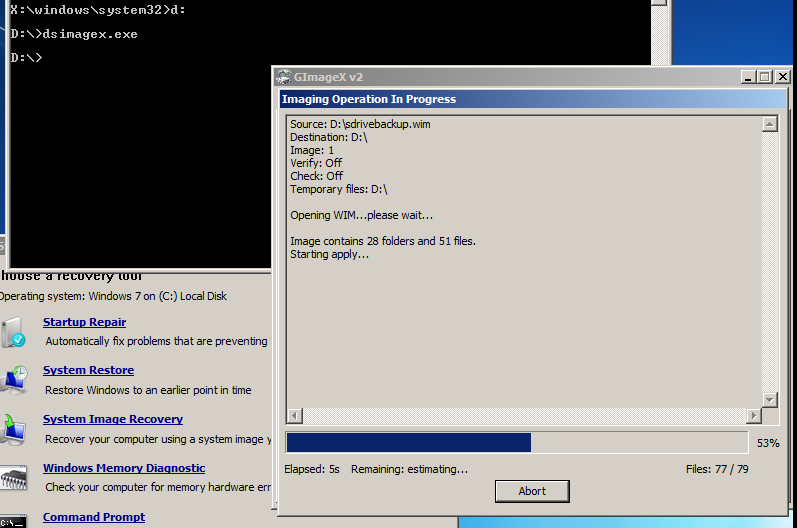
and that's you have done now let it to complete,after completion
close everything &
just exit and click restart your PC/laptop.
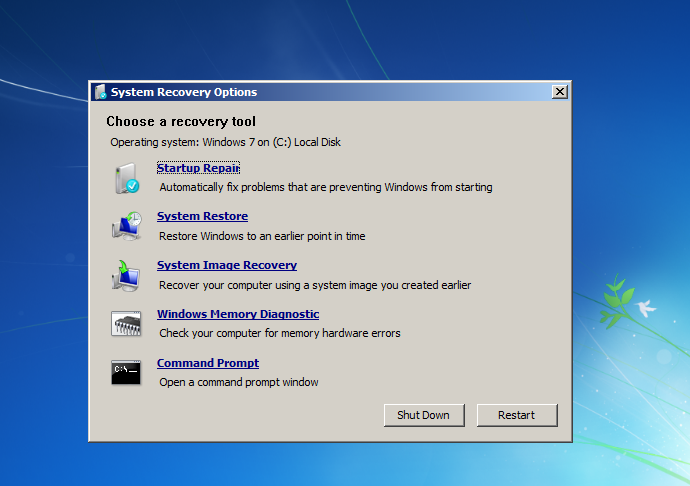
congrats :) your PC/laptop restored to factory settings.
regards
Admin
Lets Start: If any help YOU needs just reply here
First make a recovery disk,or you can use windows7 disc/usb ,because we will need the command prompt for doing it.
or if you didn't have then you can do this by
after switching on your PC/laptop when the windows loading boot screen comes,just switch off your PC/laptop at same time
then follow the screenshot given
few seconds later start up repair will start
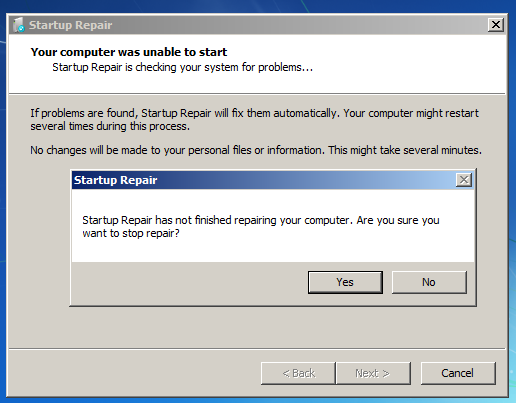
just cancel it
then System Recovery Option will be displayed
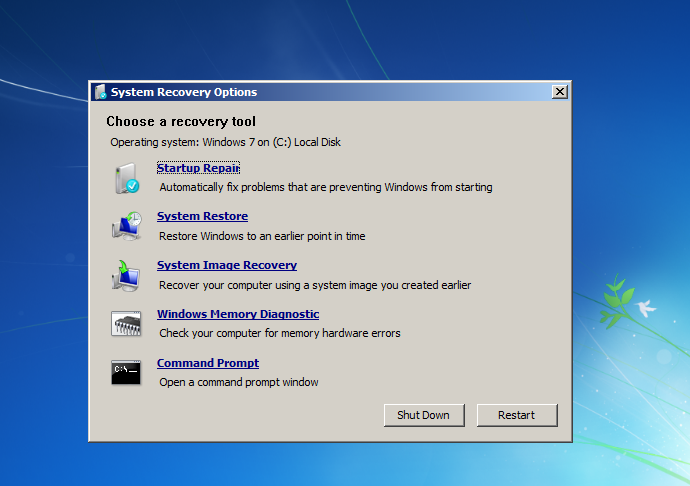
now go to System image Recovery => select a system image => next
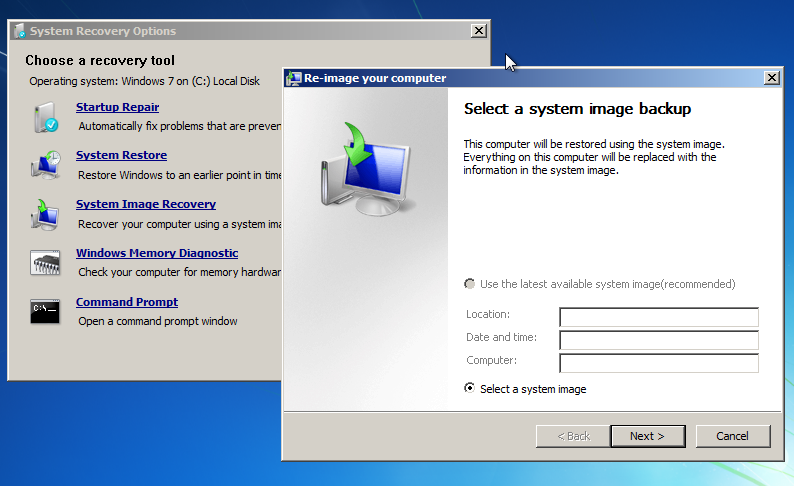
click advanced => install a driver =>click OK =>go to computer
then note the drive where your dsimagex.exe file is,in my case its in D drive. after that click cancel
and head to system recovery option. download it and place it any drive(not in any folder,for simplicity) you can also place it where your wim file is stored.
extract it to any drive,not within any folder(for simplicity)
Now go to command prompt from System Recovery Option,then type commands
A: (A any drive name where You have placed) in my case it was in D drive
write then hit enter button
after hitting enter a imagex window will open,d:dsimagex.exe
now go to => apply menu => source => browse the wim file
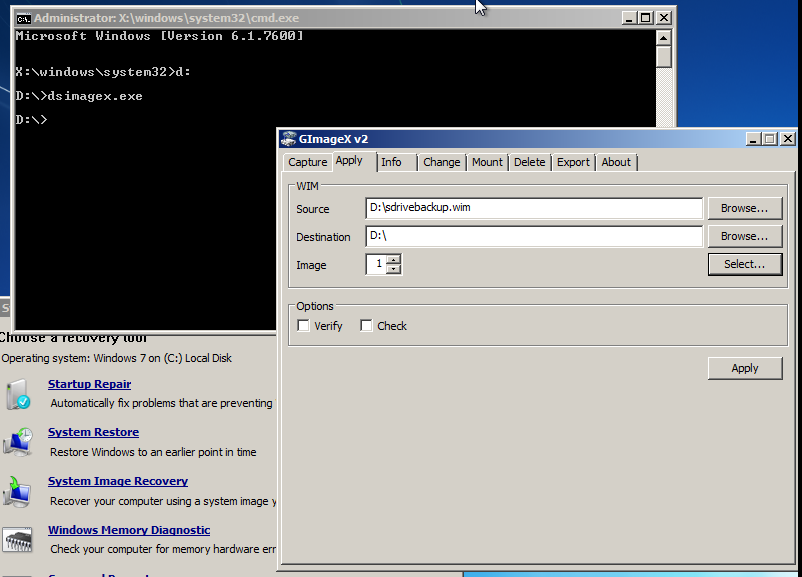
now => destination(most case C dive) => choose c drive or where
your operating system is located.
after that click apply. :) & wait for completion
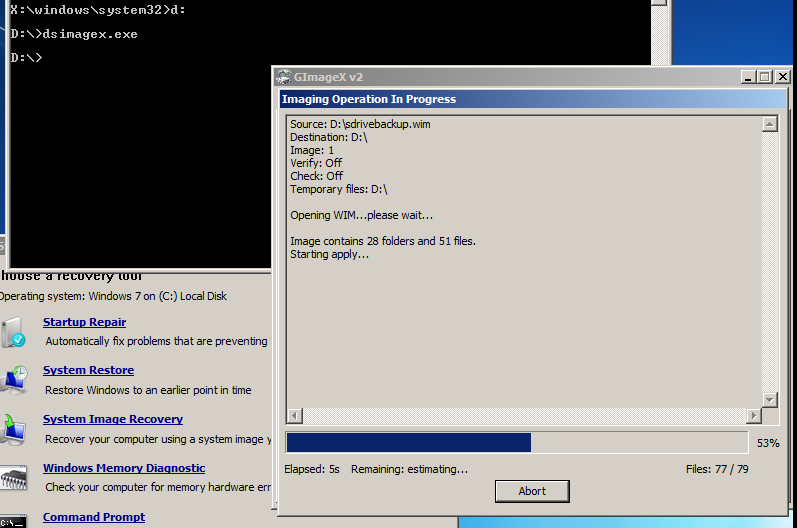
and that's you have done now let it to complete,after completion
close everything &
just exit and click restart your PC/laptop.
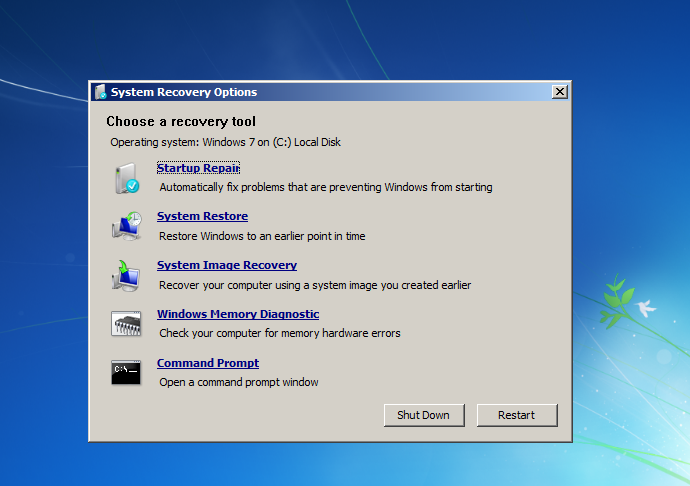
congrats :) your PC/laptop restored to factory settings.
regards
Admin
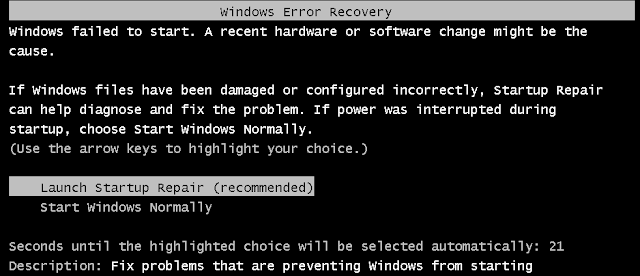







10 comments:
You are the MAN. I had an issue with my recovery partition and this worked perfectly to help me restore my machine. The only issue I ran into was having to get the 64 bit version of imagex, but once I figured that out, I was all set. THANK YOU!!!
You welcome Bro
I get the following error when running the G:\dsimagex.exe command at the command prompt "The subsystem needed to support the image type is not present"
:-(
hi! Fozia don't worry, heres how to remove it ;)
before running G:\dsimagex.exe cmd did you checked that .exe file was there, just check it by using
dir
command in cmd.
try running
g:
dir
cd /d g:\dsimagex.exe
if the problem still remains then try this
run sfc /scannow
then,when you find it try once again.
the above gimagex.exe
I just installed windows 8 on my machine and now need to revert to win 7 that came with it. the question here is: can i use the above method i.e. just apply the wim image kept in the recovery partition. Won't there be problems regarding difference in bootloaders for the two OS.
or should i first clean install windows 7 (some trial version) and THEN apply my factory image.
I don't think that will create a problem,but you can try using the same on windows 8 then check it worked or not,
(before backup your files,& nothing goes on trying,& will give you an experience.)
if worked then ok,
else try installing windows 7 trial,as you said then use the factory wim file to restore.
let me know if it worked on win8,will update this post via your name.
I tried this but dsimagex.exe did not work, I used gimagex.exe also in the source you chose sdricebackup.wim ,whydidnt you use the cdrivebackup.wim, is there a reason for this? Beacuase cdrivebackup.wim is the wim that hold all of the win7 system files.
its because I was in need of sdrivebacup.wim to restore my factory backup,it can be any name :) sdrive,cdrive or any drive.wim
help me, I own TP X300 I just delete my Q drive, can I re-create it, or can I use other TP recovery like T410 to TP X300
ty
You are a beauty man!! i had to put 2 days for this recovery issue.
and you simply resolved it. Thanks a lot sir!!!
Post a Comment