You.
Installed Linux,and you didn't wants the Linux boot menu
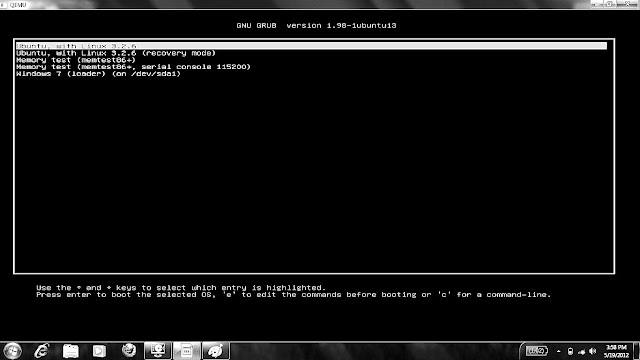
,see how to remove it.
and add Linux Boot Menu if you have a Linux Os in it,by few simple steps.
just follow the screenshots
: If any help YOU needs just reply here
First make a recovery disk,or you can use windows7 disc/usb ,because we will need the command prompt for doing it.
or if you didn't have then you can do this by,( after switching on your PC/laptop when the windows loading boot screen comes,just switch off your PC/laptop at same time)
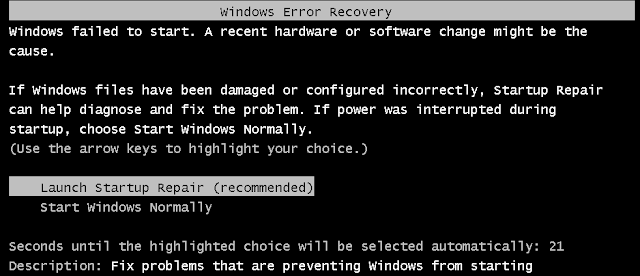
few seconds later start up repair will start
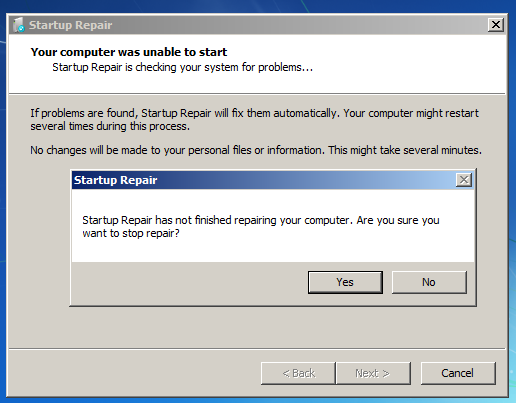
just cancel it
then System Recovery Option will be displayed
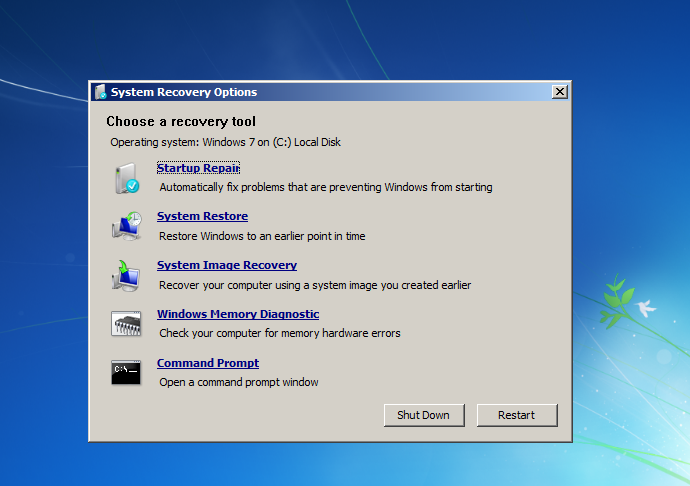
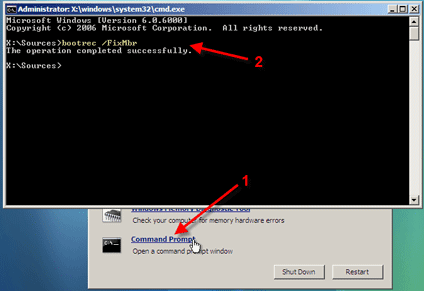
on command prompt write \
bootrec /fixmbr
bootrec /fixboot
or see the pic
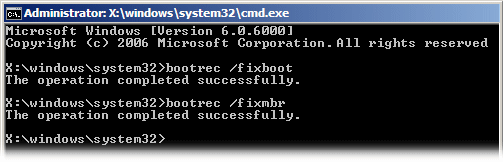
Now,if you wants to add your Linux to windows boot menu,then just do this.
for this we will use a free best software Easybcd click
They already have written a great tut to do above all process with just a click,easy process,
for that go or Click here
when you will enter Linux menu,it will show like this,the original boot menu.
reply for any help, request,comment ,etc
Thanks................................................................. :-)
Installed Linux,and you didn't wants the Linux boot menu
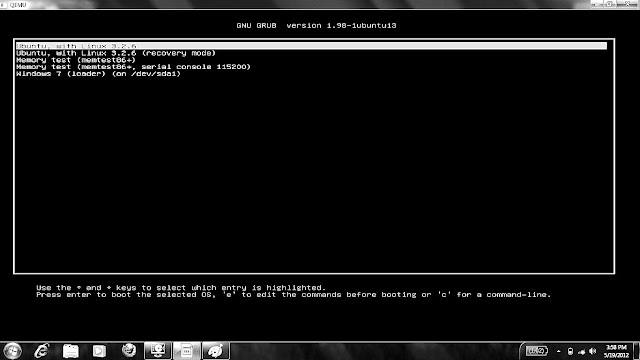
,see how to remove it.
and add Linux Boot Menu if you have a Linux Os in it,by few simple steps.
just follow the screenshots
: If any help YOU needs just reply here
First make a recovery disk,or you can use windows7 disc/usb ,because we will need the command prompt for doing it.
or if you didn't have then you can do this by,( after switching on your PC/laptop when the windows loading boot screen comes,just switch off your PC/laptop at same time)
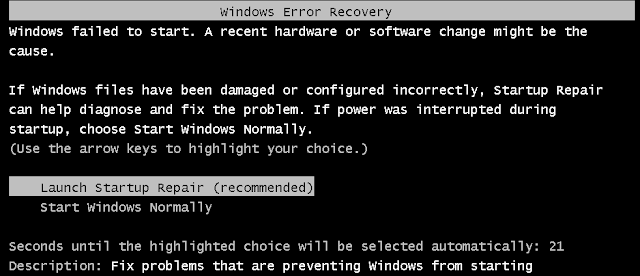
few seconds later start up repair will start
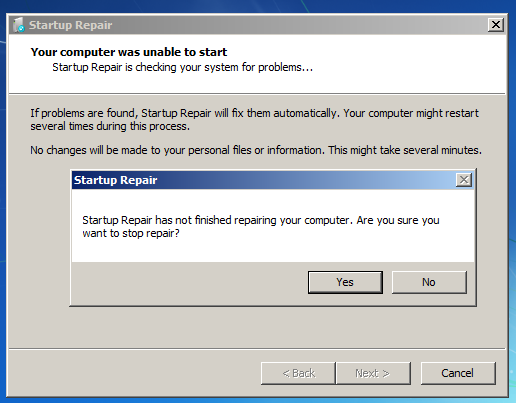
just cancel it
then System Recovery Option will be displayed
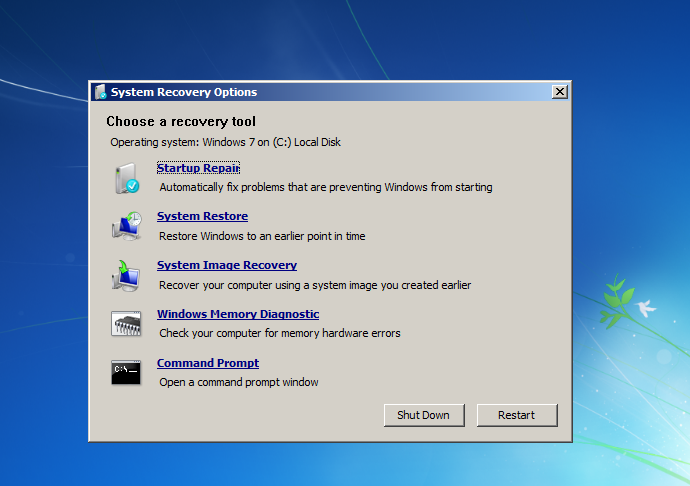
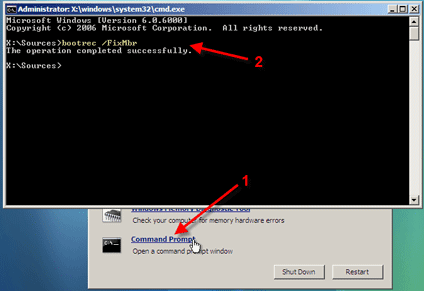
on command prompt write \
bootrec /fixmbr
bootrec /fixboot
or see the pic
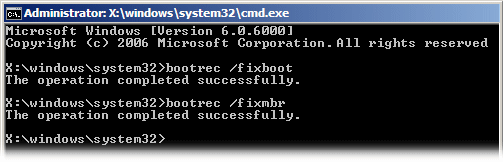
now,you have successfully removed the Linux boot menu.
Now,if you wants to add your Linux to windows boot menu,then just do this.
for this we will use a free best software Easybcd click
They already have written a great tut to do above all process with just a click,easy process,
for that go or Click here
when you will enter Linux menu,it will show like this,the original boot menu.
reply for any help, request,comment ,etc
Thanks................................................................. :-)








0 comments:
Post a Comment