Once you finished downloading/Installing VLC Media player,You tried to open vlc,but it doesn't opens. 😠
Don't worry 😉 Here's the solution.
1.open terminal & Type
hexedit /usr/bin/vlc
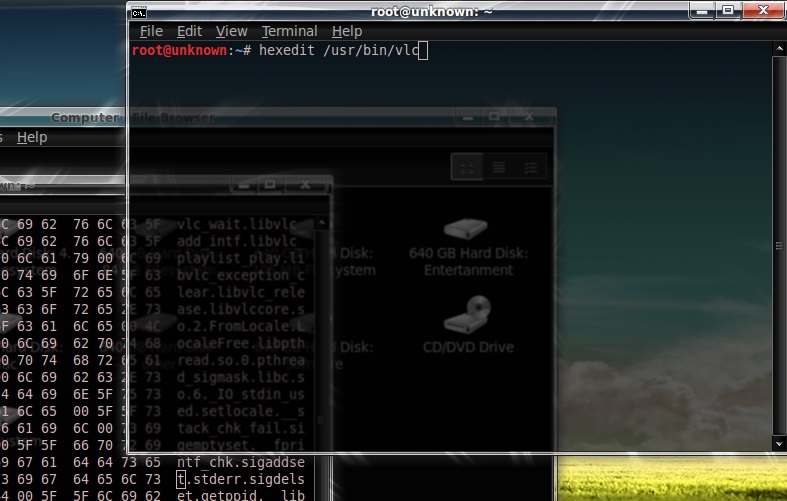
2.now it will open the hexcode of vlc executable file
now go to text written like this by pressing tab button
.getuuid
change it to .
.getppid
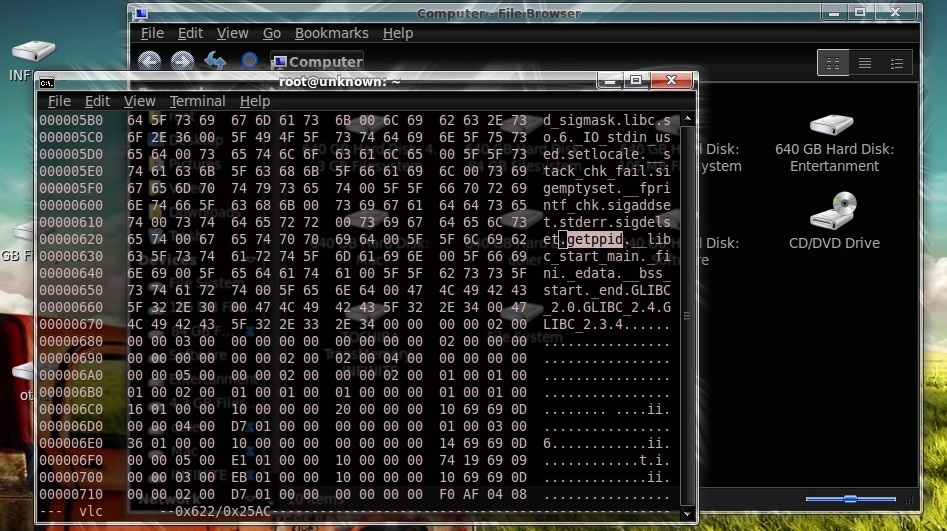
done now press
ctrl+s
to save the file.
save it & close the terminal & now try to open any song/movies,now it will play.😇
I was thinking to post this about 5-6 month ago,but wasn't able to that time
& this is the blog stats,when I looked at it I was shocked that where all my users gone that I have only few visits today,by seeing page-view yesterday, I got a relief. that page-view has increased double.

the page visitors were 235 online yesterday.
Don't worry 😉 Here's the solution.
1.open terminal & Type
hexedit /usr/bin/vlc
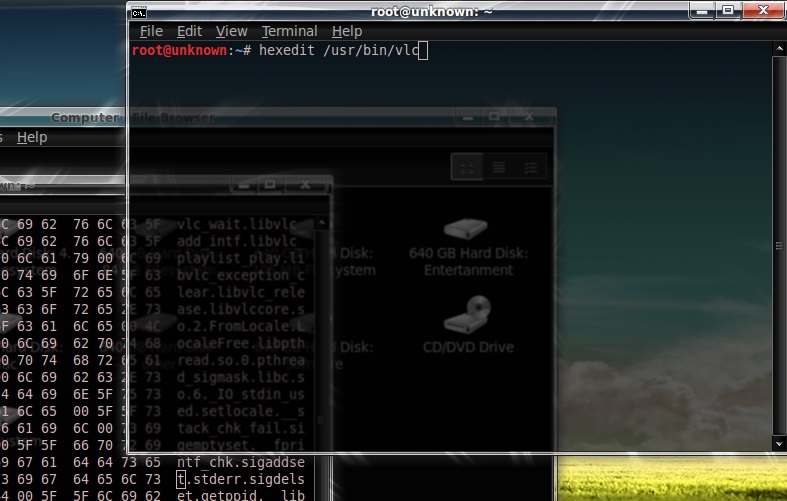
2.now it will open the hexcode of vlc executable file
now go to text written like this by pressing tab button
.getuuid
change it to .
.getppid
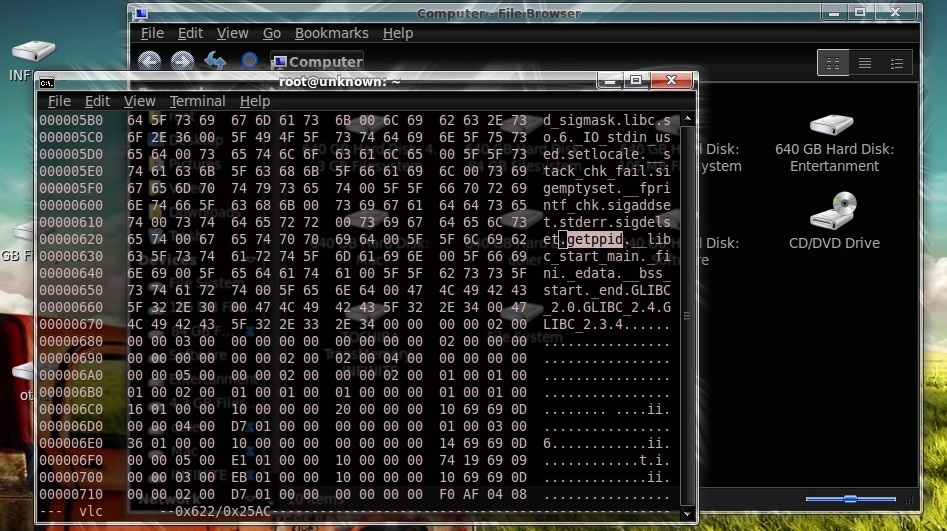
done now press
ctrl+s
to save the file.
save it & close the terminal & now try to open any song/movies,now it will play.😇
I was thinking to post this about 5-6 month ago,but wasn't able to that time
& this is the blog stats,when I looked at it I was shocked that where all my users gone that I have only few visits today,by seeing page-view yesterday, I got a relief. that page-view has increased double.

the page visitors were 235 online yesterday.







0 comments:
Post a Comment